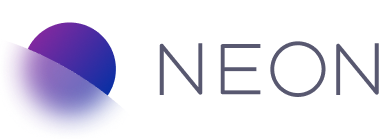Neon Metals now offers access to CME Metals Markets
Neon is continuing to expand its product offering through its recently announced strategic partnership with the CME. Marex clients can now access the CME group’s base metal markets starting first with execution services for their monthly global Aluminium and Copper futures contracts directly on Neon Metals. Furthermore, market commentary around the CME Groups products by […]
read more of this articleNeon Trader offers a new bespoke user experience
In line with the continuous effort to improve user experience, Neon Trader has received an update to its look and feel, now allowing users to create their own completely bespoke experience.
read more of this articleNeon Metals Improvements
You will have noticed some changes to our Neon Metals product, we have redesigned the pricing page to allow for request for quotes (RFQ) in the renamed Liquidity tab.
read more of this articleNeon Portfolio Account Change In-App
As part of our ongoing commitment to product development, you can now request position transfers between your accounts within Neon Portfolio.
Developed as a direct response to customer feedback, Portfolio users can now submit requests to change accounts on historic trades in the Portfolio positions screen.
read more of this articleTrade Outright and Spread liquidity across the six base metals in any size electronically on Neon Metals
Marex continues to make enhancements to Neon Metals from both a technology and trading perspective. Neon Metals now has a fully integrated RFQ (request for quote) feature in the streaming base metals window. Combining the convenience of point and click trading on live prices with the ability to RFQ for a bespoke tonnage all in […]
read more of this articleRequest for quote in Outrights and Spreads added to Neon Metals
Comprehensive functionality has been added to Neon Metals to enable Marex clients to make requests for quotes (RFQs) on outrights and spreads. Based on feedback from users, this enhancement incorporates RFQs on flat price, prime dates and broken dates across all metals in any tenor. Spread trading and trade adjustment has been hugely popular on […]
read more of this articleSupport for synthetic order types including icebergs added to Neon Crude
Crude is the dedicated Neon app for trading US and Canadian Crude Oil. This month, we have rolled out an upgrade that includes support for icebergs within the app, enabling Marex clients to create and manage this synthetic order type simply and quickly. Users simply check the ‘iceberg’ option within the order screen to activate […]
read more of this article