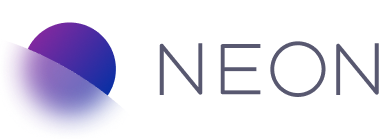Covering the entire trade lifecycle, optimised for the way you work with Marex.
Neon is Marex’s digital platform, designed and built in-house for our clients. Each application has a specific purpose in your workflow, adding value in its own right.
Together the platform forms a bespoke offering that puts you in control, from market information to real-time account data such as balances and positions.